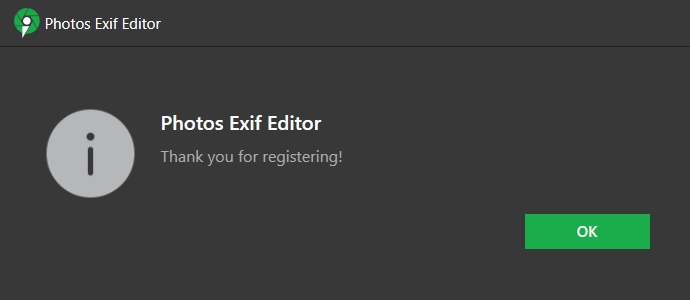- Introduction
- Installation Guide
-
Features
- Read and Write EXIF, IPTC, and XMP Metadata
- Batch Metadata Editing
- Supports Common and RAW Image Formats
- Drag & Drop Functionality
- Delete Metadata from Photos
- Add or Remove GPS Location
- Metadata Presets
- Restore EXIF Data
- Customizable Output Settings
- Detailed Metadata Information
- Predefined dropdown values
- User Interface
- How To Use Photos Exif Editor
- Frequently Asked Questions (FAQs)
Home / User Guide / Installation Guide / Activate Photos Exif Editor
Activate Photos Exif Editor
Registering Photos Exif Editor is straightforward. Just follow the steps listed below:
1. Click on 'Help' located at the top right corner of Photos Exif Editor > click Enter Registration Key option from the drop-down.

2. This will open a new window. Here enter the activation code you received and click Activate Now.
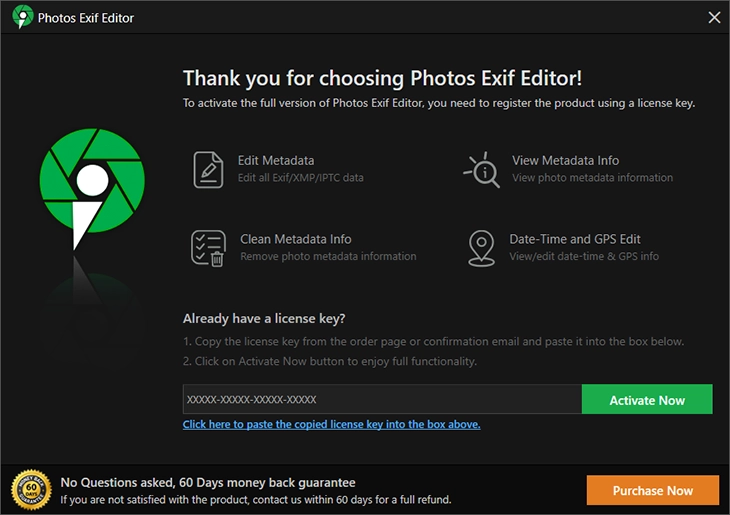
3. You will get a success message once the product is regsitered.