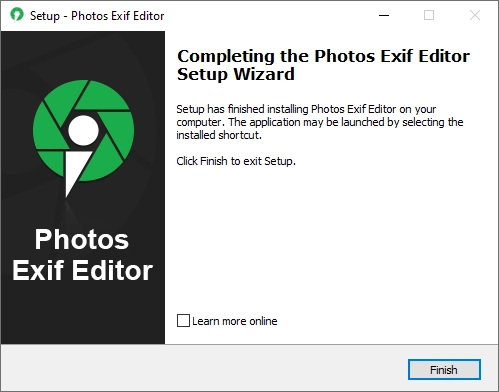- Introduction
- Installation Guide
-
Features
- Read and Write EXIF, IPTC, and XMP Metadata
- Batch Metadata Editing
- Supports Common and RAW Image Formats
- Drag & Drop Functionality
- Delete Metadata from Photos
- Add or Remove GPS Location
- Metadata Presets
- Restore EXIF Data
- Customizable Output Settings
- Detailed Metadata Information
- Predefined dropdown values
- User Interface
- How To Use Photos Exif Editor
- Frequently Asked Questions (FAQs)
Home / User Guide / Installation Guide / Download And Install
Download and Installation
1. Download and install the latest version of the product from the official website.
2. Locate the downloaded .exe file and double-click to run it.
3. When prompted by the File Security Warning. Click Yes on the User Account Control (UAC) pop-up.
4. Follow the installation steps:
Click Next on the installer screen.

Accept the License Agreement.
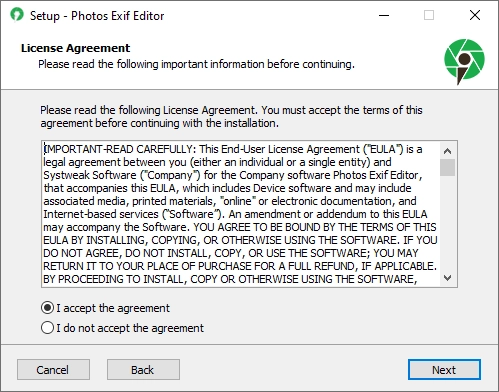
Choose your installation location or proceed with the default.
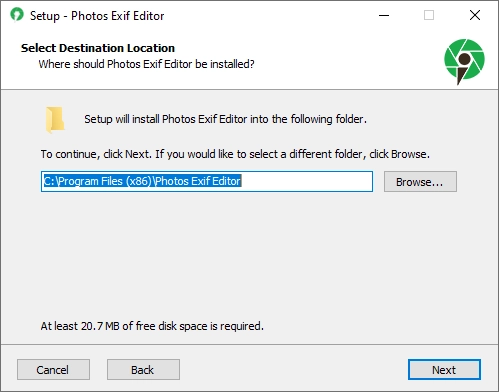
5. Click Next and wait for the process to complete.
6. When done, click Finish and the application will launch.