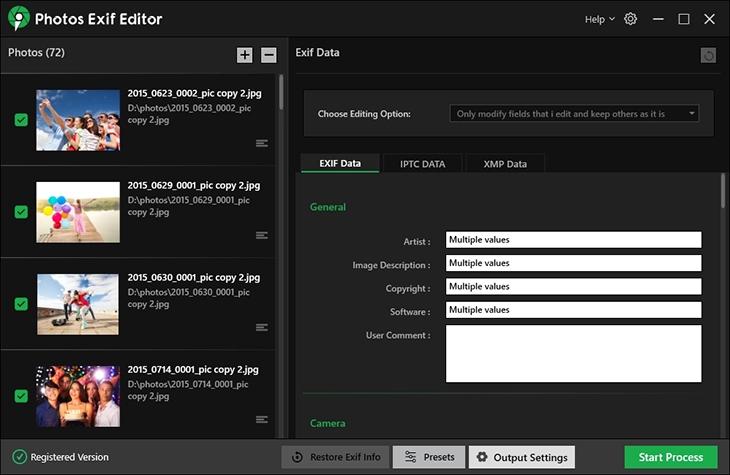- Introduction
- Installation Guide
-
Features
- Read and Write EXIF, IPTC, and XMP Metadata
- Batch Metadata Editing
- Supports Common and RAW Image Formats
- Drag & Drop Functionality
- Delete Metadata from Photos
- Add or Remove GPS Location
- Metadata Presets
- Restore EXIF Data
- Customizable Output Settings
- Detailed Metadata Information
- Predefined dropdown values
- User Interface
- How To Use Photos Exif Editor
- Frequently Asked Questions (FAQs)
Home / User Guide / Features / Read and Write EXIF, IPTC, and XMP Metadata
Read and Write EXIF, IPTC, and XMP Metadata
Photos Exif Editor offers a range of powerful features to view, edit, and manage image metadata efficiently. Here's what you can do using its advanced features:
| Feature | Description |
|---|---|
| Metadata Editing | Edit EXIF, IPTC, and XMP metadata fields individually or in batches. |
| Batch Processing | Modify metadata for multiple images simultaneously. |
| Format Support | Works with JPEG, TIFF, DNG, RAW, CR2, NEF, and many others. |
| Manual GPS Editing | Enter or modify location coordinates manually. |
| Backup System | Automatically creates backups before editing that you can restore in the current session. |
| Presets | Save common metadata fields for repeated use. |
| Output Options | Decide how and where to save edited images. |
Read and Write EXIF, IPTC, and XMP Metadata
Easily view, edit, and write metadata information including EXIF, IPTC, and XMP fields for your digital photos.