- Introduction
- Installation Guide
-
Features
- Read and Write EXIF, IPTC, and XMP Metadata
- Batch Metadata Editing
- Supports Common and RAW Image Formats
- Drag & Drop Functionality
- Delete Metadata from Photos
- Add or Remove GPS Location
- Metadata Presets
- Restore EXIF Data
- Customizable Output Settings
- Detailed Metadata Information
- Predefined dropdown values
- User Interface
- How To Use Photos Exif Editor
- Frequently Asked Questions (FAQs)
Home / User Guide / How To Use Photos Exif Editor / Restore EXIF Information
Restore EXIF Information
If you want to restore the original details for any reason, you can do so. Photos Exif Editor allows you to restore Exif Info in the current session only. This means that after making the changes, if you exit the application, you cannot fix the original changes.
To revert metadata changes:
1. Click the Restore Exif Info button during the current session.
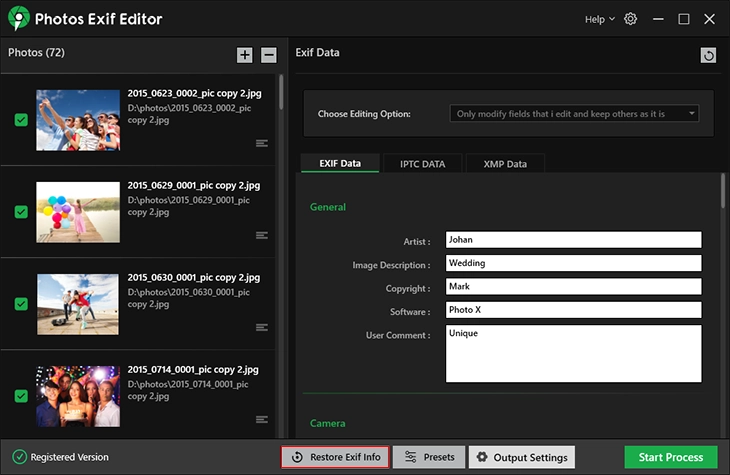
2. Confirm the action by clicking Yes.
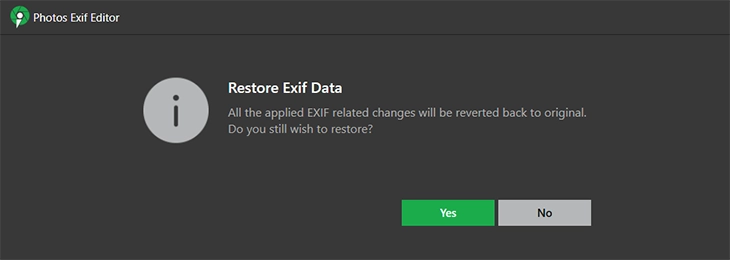
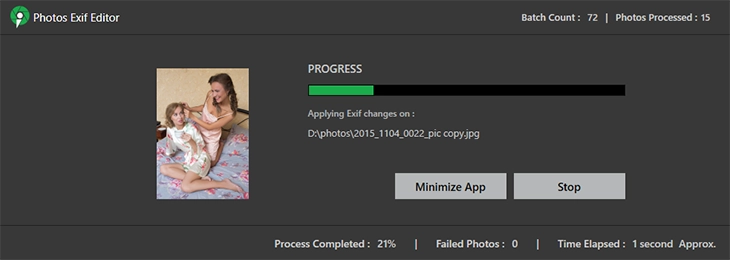
3. Once done you will see the summary of action performed.
- Batch Count
- Photos Processed
- Photos Failed
- Time Elapsed
- Photos Skipped
- Output directory
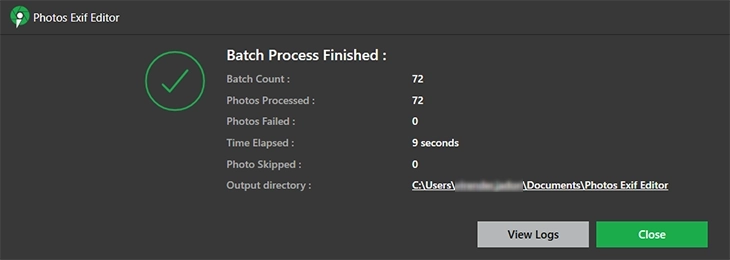
4.Click the Close button to perform other operations.